If you’re a founder getting ready to bring your SaaS idea to life, one question probably keeps coming up:
“What’s the smartest way to build my MVP? Should I build it from scratch, buy something ready-made, or use a low-code tool?”
It’s not a small decision. The path you choose will shape how fast you launch, how much you spend, and even how your product scales in the future.
In this detailed breakdown, we’ll explore the three most common approaches to building a SaaS MVP (Minimum Viable Product) their real-world costs, pros and cons, and which one fits your startup stage best
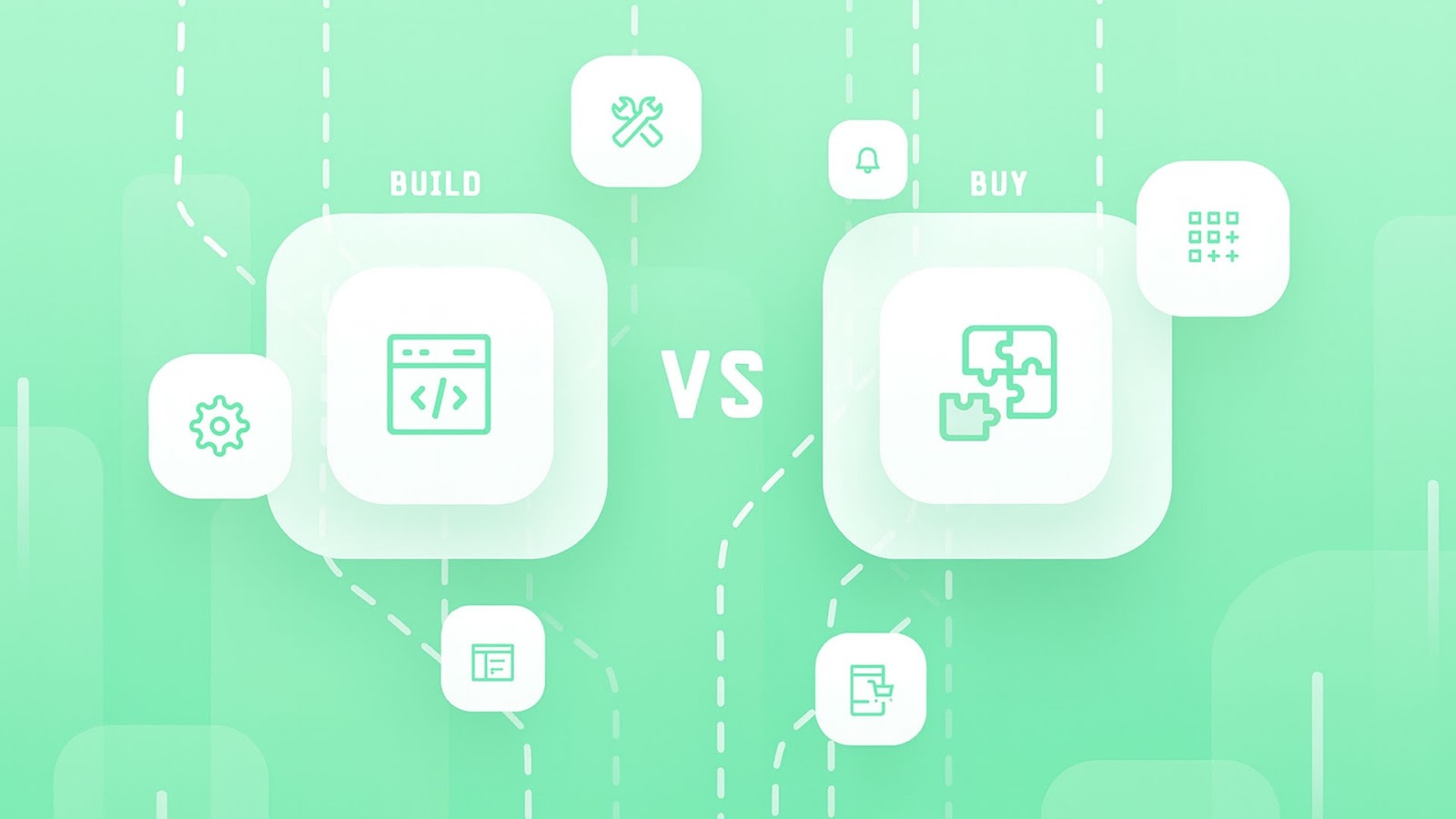
What Is a SaaS MVP and Why It’s the Smartest Way to Start
A Minimum Viable Product (MVP) is the most simplified version of your SaaS that focuses on solving one core problem fast.
It’s not about perfection. It’s about validation.
Instead of spending 6–12 months developing every possible feature, an MVP helps you:
- Test whether people actually want your product.
- Gather user feedback to shape your next iteration.
- Attract early adopters and investors.
- Avoid wasting time (and money) on features nobody needs.
Think of your MVP as your learning tool, a version of your idea that gets you real-world data, not assumptions.

The Three Ways to Build a SaaS MVP(Minimum Viable Product)
Founders usually fall into one of these three camps when deciding how to build their MVP:
- Build from scratch – Full control, higher cost, slower launch.
- Buy or use a pre-built SaaS template – Quickest setup, limited flexibility.
- Use a low-code platform – Middle ground: faster than coding, more flexible than templates.
Let’s break down each approach with cost ranges, benefits, trade-offs, and examples.
1. Building from Scratch — Total Control, High Investment
This is the traditional route. You hire developers (or a tech partner) to code your SaaS product from the ground up — backend, frontend, database, APIs, integrations, everything.
You’re not dependent on a platform or third-party tool. You own the entire codebase, architecture, and IP.
How It Works
You start by defining your core features, tech stack, and UI/UX. Then your development team builds each component from user authentication and dashboards to payment systems and notifications.
For example, if you’re building a project management SaaS, your MVP might include:
- User sign-up/login
- Task creation and assignment
- Real-time collaboration
- Simple analytics dashboard
Even that “basic” version could take a small dev team 3–5 months.
Cost Estimate
- In-house team: $60,000–$150,000
- Freelancers or agency: $25,000–$80,000 (for a lean MVP)
- Maintenance: 15–20% of total yearly development cost
Costs vary depending on your team’s location and the complexity of your product.
Pros
- Full customization – Every feature is yours to design and shape.
- Complete ownership – You own the IP and can scale it however you want.
- Scalability – Ideal if you’re building something long-term with growth potential.
- Investor appeal – Having your own tech stack can increase startup valuation.
Cons
- Expensive and time-consuming – Building from scratch takes time, money, and coordination.
- Requires a technical team – Not practical for solo founders without a tech background.
- Risk of overbuilding – Without real user data, you might build features nobody needs.
Example
A health-tech startup spent nearly $90,000 building a complex MVP that included appointment scheduling, video calls, and chat. After launch, only 20% of users used the video feature. Had they validated early, they could’ve saved $25,000 and months of time.
When It Makes Sense
Build from scratch if:
- You have a technical co-founder or access to a reliable dev team.
- Your MVP has complex custom logic or unique workflows.
- You’re building a core product, not just testing an idea.
2. Buying or Using a SaaS Template — The Fast-Track Option
Buying a pre-built SaaS template is like getting a head start. These templates already include standard SaaS features like:
- User authentication
- Admin dashboards
- Payment systems (Stripe, PayPal)
- Email notifications
- Subscription management
All you do is customize the design, add branding, and tweak the features to fit your product idea.
Cost Estimate
- Template purchase: $100–$2,000 (from marketplaces like ThemeForest, CodeCanyon, or Bubble templates)
- Customization: $1,000–$5,000 depending on complexity
- Hosting & maintenance: $50–$300/month
You can literally get an MVP up and running in a few weeks.
Pros
- Speed – You can launch in 1–4 weeks.
- Low cost – You pay only a fraction of full development.
- Lower technical barrier – Most templates are plug-and-play.
- Ideal for validation – Perfect for founders testing ideas before heavy investment.
Cons
- Limited flexibility – You’re bound by the template’s structure.
- Customization challenges – Modifying the backend can be difficult.
- Scalability issues – May not handle complex logic or heavy user loads later.
- Dependency risk – If the template creator stops updating, you’re on your own.
Example
A SaaS founder launched a niche CRM using a Bubble template for just $800. Within three weeks, he onboarded his first 50 beta users. Once validated, he reinvested profits to rebuild the product from scratch with a custom tech stack.
When It Makes Sense
Go with a template if:
- You’re testing a new SaaS idea or MVP quickly.
- You don’t have a technical team yet.
- You value speed and validation over long-term customization.
3. Low-Code Platforms — The Flexible Middle Ground
Low-code platforms like Bubble, Glide, Retool, and OutSystems give you the best of both worlds: speed and flexibility.
You use visual builders, drag-and-drop components, and built-in integrations to build apps without deep coding knowledge.
Unlike templates, you’re not locked into one pre-defined layout. Unlike coding from scratch, you don’t start with a blank page.
Cost Estimate
- Platform subscription: $50–$500/month
- Development time: 4–8 weeks for a solid MVP
- Optional agency support: $3,000–$15,000 for professional low-code builds
Still 5–10x cheaper than building from scratch.
Pros
- Rapid development – Build functional products in weeks.
- Lower cost – No need for a full engineering team early on.
- Flexibility – Customize flows, databases, and APIs visually.
- Scalable options – Many low-code platforms now support complex workflows.
- Easy iteration – Quickly adjust based on user feedback.
Cons
- Platform lock-in – You’re tied to their ecosystem and pricing.
- Performance trade-offs – Apps with heavy logic may slow down.
- Limited backend control – Some advanced functionalities require workarounds.
- Migration effort – Moving from low-code to custom code can be tricky (but doable).
Example
A logistics startup used Bubble to create an MVP for tracking fleet operations. The entire MVP cost just $4,500 and was built in 6 weeks. They signed 3 pilot clients within the first month, then used the revenue to fund a custom rebuild.
When It Makes Sense
Use low-code if:
- You’re validating an MVP fast.
- You’re a non-technical founder who still wants control.
- You want to test and iterate before scaling.
- You plan to switch to custom code later after validation.
4. Cost Comparison Summary

How to Choose the Right Approach for Your SaaS MVP Product
Before deciding, ask yourself these key questions:
- What’s my top priority?
- Speed? → Go for templates or low-code.
- Scalability and control? → Choose a custom build.
- Speed? → Go for templates or low-code.
- What’s my budget and runway?
- Under $5k → Template
- $5k–$15k → Low-code MVP
- $25k+ → Custom development
- Under $5k → Template
- Do I have technical resources?
- No tech team → Low-code or template.
- In-house devs → Build from scratch.
- No tech team → Low-code or template.
- What’s my validation strategy?
- If you need to validate quickly and pivot fast, low-code wins every time.
- If you need to validate quickly and pivot fast, low-code wins every time.
- Where’s my edge — innovation or execution?
- If your SaaS idea relies on a unique algorithm or custom backend logic, go custom.
- If your edge is your market insight or execution, use low-code or templates to move fast.
- If your SaaS idea relies on a unique algorithm or custom backend logic, go custom.
Final Thoughts: Build Smart, Not Just Big
In the startup world, time and money are your two most limited resources.
That’s why smart founders don’t just build products, they build learning machines.
Building from scratch gives you ownership.
Buying gives you speed.
Low-code gives you balance.
The right choice isn’t about the tech, it's about your stage, strategy, and speed to validate.
Remember, your MVP’s goal isn’t to impress investors or build every feature, it's to prove your idea works. Once it does, you’ll have all the data and confidence to scale it the right way.
.png)








